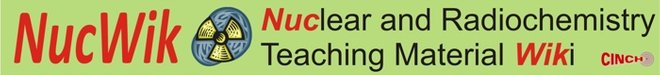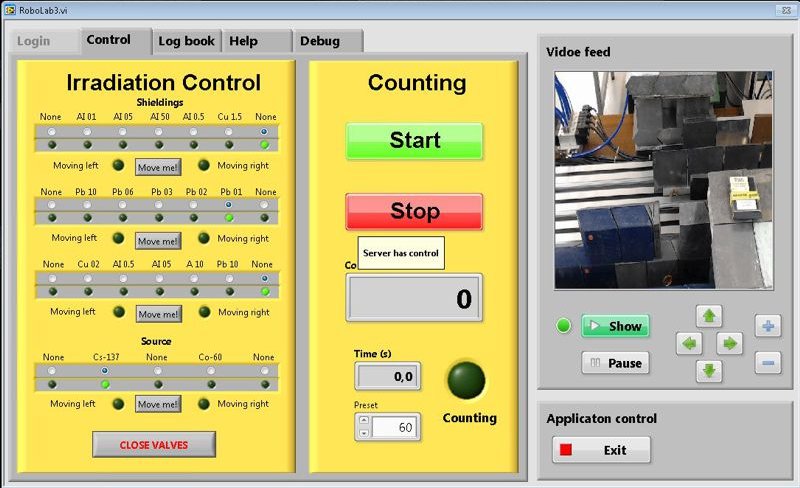Robolab Exercise - Absorption and Detection of Gamma-Radiation
[Copied without editing from NucWik WikiSpaces site]
You are going to use the RoboLab in this exercise.
Remember that you are actually performing a real experiment. Thus, only one student can access the remote controlled laboratory at any time. Please do not interrupt an ongoing experiment. If you want to, you
can use one of the computers in the counting room at the course lab. The RoboLab is running under LabView version 8.2 and you need the corresponding
LabView plug-in. Refer to the RoboLab introduction (available via Fronter) to avoid problems during the installation and log-on procedure.
It’s rather simple to control the setup (Figure 1).
On the left-hand side you see the controls for the slides: one slide with the two gamma sources and three slides containing five different absorbers each. They are operated by pressurized air. You select the desired position by the buttons and confirm the selection by pressing the “Move me!” button of the slide. The green lights be low the radio buttons show the actual position, the “Moving left/right” lights indicate that the slide is moving. Usually you do not need to stop the slides manually. Magnetic sensors detect when the selected position is reached and the air-valves are closed. However, it might happen that the slides do not move as they are supposed to do.
If the position is not reached within one minute close the valves manually by pressing the “Close Valves” button. Then move the slide to the rightmost position (this should always work) and try it again. When the light for the selected positions are switched on and the "Moving left/right" lights are off you should update the picture of the video camera to verify the position of the absorbers. You will not see the position of the sorrce slide on the picture. Here you have to trust the light. Gamma counting: Select the counting time and start the counter. Previous data are reset when you start a new counting. If you selected a wrong time preset you can stop the counting manually. Quit the experiment by pressing the "Quit" button. Do not do this while a slide is moving or counting is in progress.
Figure 1: Screen shot of RoboLab screen for this exercise - absorption of gamma-radiation
Step 1 – Background
Move as many lead bricks as possible in front of the source and choose a “None” position
at the source slide. Measure the background level for 10 minutes. The uncertainty should
be below 5%.
Step 2 – 100% activity
Remove all the absorbers by moving all slides to the rightmost position. Then count the
radiation intensity of the 137Cs source and the 60Co source for one minute each. Deduce the
background to get the values for the 100% activity. All other measurements will be related
to these values (as a percentage).
Step 3 – Lead absorbers
Measure for both sources the amount of absorption in lead for thicknesses of 1, 3, 6, 10, 13,
16, 20, 26, 30, 50 and 70 mm. There are some more possible combinations (7, 9, 11, 12, 51, 53 and 56 mm). Feel free to use them, but you are not required to do so.
Step 4 – Aluminium absorbers
Measure for both sources the amount of absorption in aluminium for thicknesses of 0.5, 1, 5, 10, 15, 20, 25, 35, 50, 60, 70 and 80 mm.
Step 5 – Absorption curves
Plot the absorption curves on semi-logarithmic paper and calculate the half-value thicknesses of lead and aluminium for 137Cs and 60Co γ-rays. Make two plots, one where you state the absorber thickness in mm and one where you use g/cm2. Discuss the results referring to the theory explained in the course book.
Step 6 – Copper absorbers (voluntarily)
Measure the absorption for 1.5 and 6 mm copper. Compare it to absorption of lead and aluminium. Is this as you expected?
Step 7 – Shutting down the RoboLab
Make sure that all air valves are closed before you quit the gamma absorption VI. End the framework program (where you log in and choose the exercise) by pressing the "End" button. Release the control of the framework. Close your browser. If you are in doubt refer to the RoboLab introduction.
Latest News
NucWik has moved and is no longer a wiki.