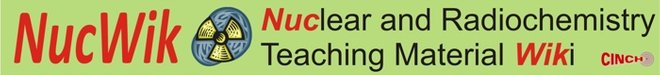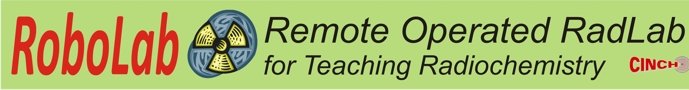RoboLab Remote Controlled Experiments
What is RoboLab?
RoboLab is remote-controlled exercises in a real radiochemistry laboratory. It allows you to perform radiochemistry experiments with real equipment in an actual laboratory without all the hassle of being trained, authorized and suited up. It's main purpose is to be used as a complementary teaching tool when teaching radiochemistry to undergraduate and graduate students at university level. This NucWik page explains teachers how to use it.
Available Exercises (per May 2018)
RL1: Absorption of radiation in matter (UiO, currently being upgraded to LabView NXG version 3.1)
RL2: RoboLab Exercise: n-activation of Ag (UiO, currently being upgraded to LabView NXG version 3.1)
RL3: HPGe γ-spectroscopy of environmental samples (IRS, offline, LabView version 2017)
RL4: Autodeposition on different metals (IRS, offline, Labview version 2014)
RL5: Ion exchange column with "on-line" detection (IRS, offline, LabView version 2014)
RL6: Separation and detection of 234mPa (UiO, under development)
About the RoboLab Project
RoboLab exercises is currently being developed in a joint EU-project (MEET-CINCH and A-CINCH) at Institute for Radiation Protection and Radioecology (IRS) at the Leibniz University of Hanover and at the Nuclear Chemistry Section at Department of Chemistry, University of Oslo (UiO). The original concept was developed at UiO in 2004-2007.
How do I run RoboLab?
We are upgrading the RoboLabs to LabView NXG and the National Instrument cloud based System Link service. This will ensure that the RoboLabs will run smoothly on most platforms, including tablets, pads and smartphones. We expect to have the two first RoboLabs up and running on the new platforms during May 2020.
The old versions do not run very well on Windows 10 machines and most browsers, nor on tablets, pads and smartphones. If you are running one of the old Robolabs read this.
Scheduling and Access Control
As RoboLab runs on a physical system in a real lab, only one student/person can use it at any one time. Thus, it will be "war" if several persons tries to use it simultaneously. For this reason you should not run any RoboLab exercise without having been appointed a "time slot". You will then also get a username and password for login on to the system. Without the username you will not be able to start the system.